Kyle Pericak
"It works in my environment"
Local Pelican Development Environment
Category:developmentTags:pelicandocker;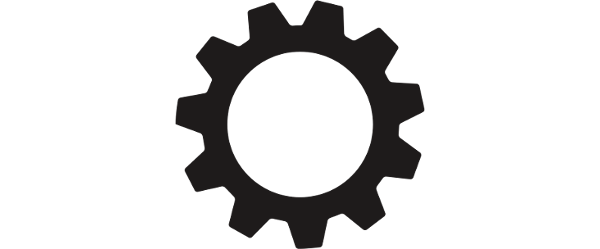
This post is linked to from the Blog Website Project
Nobody wants to test in production.
This guide covers how to preview your Pelican content locally as you write it. Every time you save a markdown file or update the Pelican theme, the entire site will re-generate and be hosted by a local web-server for you to review.
Install Dependencies
- Docker
- Git
- Text Editor: Your choice, I use Vim
- Browser: Chrome has nice developer tools but anything works
Get the Pelican Image
Option 1: Build your own
This is the approach I suggest. You can see the guide I wrote explaining how to build a Pelican image here.
Option 2: Use a pre-made image I've shared my image for public use here. If you plan on using it, you're best bet is to check how I use it on GitHub.
Launch a Persistent Pelican Container
Once you've either pulled or built the image, it will be listed in your Docker image list.
docker image list
Set the following variables. Note the paths should be absolute (vs relative).
$image_name: docker image name$conf_file: path topelicanconf.pyconfiguration file$content_dir: path tocontent/directory, where markdown files reside$output_dir: path tooutput/directory, where generated files will land.$listen_port: Which port to listen on for the dev web-server
Optionally, you can set a theme path too. If you omit this and its associated volume mount then the theme built into the Pelican image will be used instead. This enables theme development.
$theme_path: Path to the Pelican theme
Start the Docker container in daemon mode (-d) as persistent container.
By setting the run command to tail -f /dev/null, the container will never
stop itself and instead sit idle until told to do otherwise.
Mount the directories specified by those variables into the container.
Forward $listen_port to the workstation so the site can be opened in a local
browser.
image_name=""
conf_file=""
content_dir=""
output_dir=""
theme_path=""
listen_port=8000
docker run -d \
--name pelican \
-v $conf_file:/pelicanconf.py \
-v $conftent_dir:/content \
-v $output_dir:/output \
-v $theme_path:/theme" \
-p 0.0.0.0:$listen_port:8000 \
image_name \
tail -f /dev/null
Launch Development Web-Server
At this point you have a pelican container running, but it isn't doing anything. The files are all mounted in, and it's prepared to forward its local port 8000 to your specified workstation port, so all that's left is to start Pelican's built-in development service.
This service will watch both the markdown files and the theme files for changes, then reload the site files. It will also host the website on a non-production web-server.
docker exec -it pelican \
pelican \
-s /pelicanconf.py \
--debug \
--autoreload \
--listen \
--port 8000 \
--bind 0.0.0.0 \
/content \
-o /output