Kyle Pericak
"It works in my environment"
Building a Docker Pelican Image
Category:developmentTags:dockerpelican;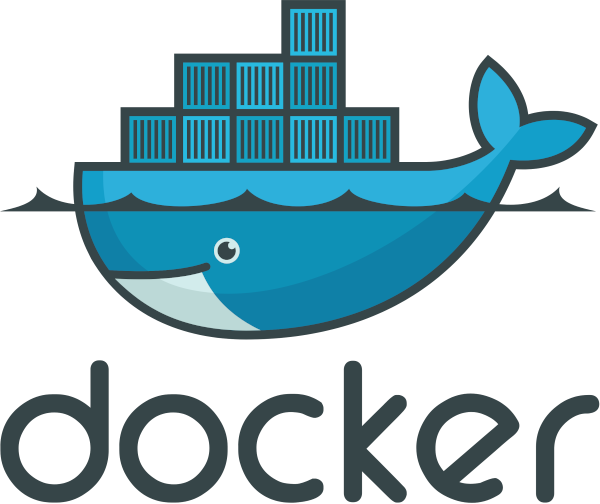
This post is linked to from the Blog Website Project
Pelican is a free and open source static website generator written in Python. It accepts a theme, a config file, and a directory of markdown documents as input and uses them to generate the HTML and CSS files that make up a static website.
This post covers how to build a Docker image that contains the Pelican software and the theme which I chose to use with it. This image is reusable and freely available on Docker Hub.
Dockerfile
As with any Docker image, the most important piece is the Dockerfile.
You can see the current file I'm using here.
In this Dockerfile, Pelican, its theme, and plugins are installed to the image.
FROM ubuntu:bionic
ADD requirements.txt ./
RUN apt-get update \
&& apt-get install -y --no-install-recommends \
git \
python \
python-pip \
python-setuptools \
&& rm -rf /var/lib/apt/lists/* \
&& pip install -r requirements.txt \
&& git clone https://github.com/kylep/voidy-bootstrap.git /theme \
&& mkdir -p /tmp-plugins/ /plugins \
&& git clone --recurse \
https://github.com/getpelican/pelican-plugins.git /tmp-plugins \
&& cp -r /tmp-plugins/series /plugins/ \
&& rm -r /tmp-plugins
FROM ubuntu:bionic
This section specifies the Docker base image. The above docker file uses the official Docker Hub Ubuntu image.
ADD requirements.txt
The requirements.txt file lists the python packages which Pelican depends upon.
Docker's ADD will copy that file into the image at the specified path.
The minimum packages required are:
pelican
markdown
RUN ...
The run task is basically a bash script all squished into one line. While its
harder to read with all the line continuation and && symbols, using them
leads to Docker only building a single layer.
See the best practices for writing docker images.
Since this is an Ubuntu image, apt is the package manager. It installs Git
and some python packages. Git is required to pull the Pelican theme from
Github.
Only the minimum Python packages are installed by apt, since pip is the preferred python package manager.
rm -rf /var/lib/apt/lists/* removes the leftover apt artifacts, helping to
shrink the Docker image.
After the theme is pulled from GitHub, Pelican's open source plugins are also
pulled. The ones desired are copied to /plugins, then the (huge) checkout is
deleted to reduce image size.
Running the Docker Image
Locally, you need to mount the content into the container. Something like this will work:
docker run \
--name pelican \
-v $(pwd):/workspace \
gcr.io/kylepericak/pelican:latest \
pelican -o /workspace/output -s /workspace/pelicanconf.py
The above command will load the content/ and pelicanconf.py files into
Pelican, and write the static website to output/.