Kyle Pericak
"It works in my environment"
Creating a Wireless Router for Wired Servers With Ubuntu Server
Category:systems administrationTags:wifiubuntu;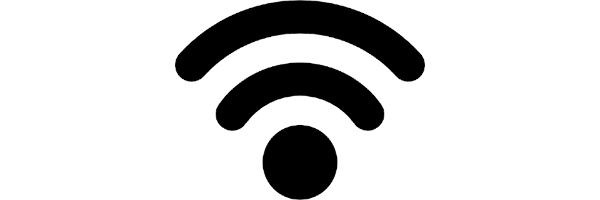
Setup
This setup was done on an Intel Nuc.
The Nuc is running Ubuntu Server 18.04 Bionic, CLI only. It has a wired connection to a rack switch on an access port, and a wireless connection to the office WiFi.
The server will host 192.168.0.1 and act as a gateway for the wired servers. It will do NAT just like a home router does to ensure there are no routing problems with the upstream layer 3 devices.
This setup begins where my Ubuntu WiFi Guide left off. Check it out if you're not sure how to connect to the WiFi from an Ubuntu server.
Enable IP Routing
Check if it's enabled in your config file. This command will just print the file and ignore any comments or blank lines.
cat /etc/sysctl.conf | grep -v -e "#" -v -e "^$"
If you don't have this entry, edit the file and insert it:
net.ipv4.ip_forward=1
If you changed the file, apply your changes:
sysctl -p
Configure Interfaces
Here's my netplan, with the wireless details changed:
network:
version: 2
renderer: networkd
ethernets:
enp0s25:
dhcp4: false
addresses:
- 192.168.0.1/24
wifis:
wlp2s0:
dhcp4: true
access-points:
"My SSID":
password: "My Password"
If you changed your netplan file, apply the changes with
netplan try
Configure NAT
We'll use iptables for NAT.
First, make a file that defines the rules you want:
Define iptables rules file
These rules will take any traffic coming from 192.168.0.0/24 that are being
routed out the WiFi interface wlp2s0 (the default gateway / default route),
and apply the MASQUERADE rule which will run port address translation, allowing
internet.
There are two tables, nat and filter. The NAT table does the translation,
the filter table defines what's allowed in and out. We need to specify that
traffic is allowed to go:
- From the Ethernet port to the WiFi port
- Back from WiFi to Ethernet, when it is
RELATEDorESTABLISHED
vi /etc/iptables_rules.sh
#!/usr/bin/env bash
echo "Loading rules..."
iptables -t filter -A FORWARD -i enp0s25 -o wlp2s0 -j ACCEPT
iptables -t filter -A FORWARD -i wlp2s0 -o enp0s25 -m state \
--state RELATED,ESTABLISHED -j ACCEPT
iptables -t nat -A POSTROUTING -s 192.168.0.0/24 -o wlp2s0 -j MASQUERADE
echo "Done"
Make the script executable
chmod +x /etc/iptables_rules.sh
Load iptables rules now
Run the new file to apply the rules.
/etc/iptables_rules.sh
You can now use this device as a router without having to configure any special routes.
Configure iptables rules to load on boot
Add the following line to your rc.local file. If it doesn't exist, create it.
vi /etc/rc.local
/etc/iptables_rules.sh
If the file didn't exist, make sure that it starts with a shebang:
#!/usr/bin/env bash
Ensure that it's executable:
chmod +x /etc/rc.local