Kyle Pericak
"It works in my environment"
Upload a Python Package to PyPi
Category:developmentTags:pythonpypi;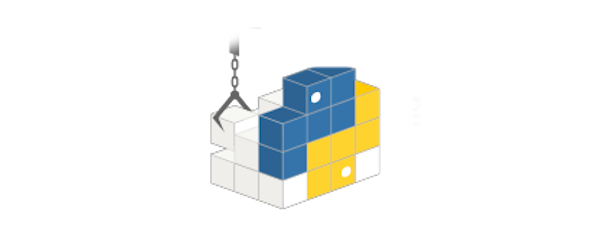
This post is linked to from the FOSS Python App Project
At a high level, the steps to upload a package to PyPi are as follows:
- Write the project code
- Create a release on GitHub and put it in the
download_urlof setup.py - Write a setup.py file to build and describe the project
- Write a setup.cfg file pointing to the readme
- create a source distribution
Write the project code
I'm not going to cover how to build a python project in this post, but here's the very small and simple project I used when learning this procedure: GitHub: kylep/jsc2f.
Create a Release on GitHub
Log into your GitHub project and click on releases. If you can't find the link,
you can also just append /releases to the end of the URL to get there.
Click "Create a new release". Enter your tag and branch, along with a release title and description.
Under the Assets section of the new release there's a (tar.gz) link to download the source code. If you right click it and copy the URL, that's used next in the setup.py file.
Write a setup.py file
Here's mine. Check GitHub to see if I've changed it.
The download_url value comes from the GitHub release.
from setuptools import setup
# Without this you'll get no description on the pypi site
with open("README.md", "r") as fh:
long_description = fh.read()
setup(
name='jsc2f',
packages=['jsc2f'], # Alternatively you can use find_packages()
version='0.1', # match the github release you make later
license='MIT', # match the LICENSE file in the project
description='Saves a JSON fields SQLs cell to a file, or UPDATE it back',
author='Kyle Pericak',
author_email='[email protected]',
url='kyle.pericak.com/jsc2f', # either your own page or github
download_url='https://github.com/kylep/jsc2f/archive/v0.1.tar.gz',
keywords=['SQL', 'JSON', 'file'],
install_requires=[
'click',
'mysql-connector'
],
entry_points='''
[console_scripts]
jsc2f=jsc2f.cli:cli
''',
classifiers=[
'Development Status :: 3 - Alpha',
'Intended Audience :: Information Technology',
'Topic :: Database',
'Programming Language :: Python :: 3',
'License :: OSI Approved :: MIT License',
'Natural Language :: English'
Picking a topic:
I used this classifier list
Write setup.cfg
This goes in the project root next to setup.py.
vi setup.cfg
[metadata]
description-file = README.md
Creating a source distribution
For this you use the python sdist tool and twine.
From the git project root:
pip install twine
# This will create dist/
python setup.py sdist
# Twine uploads the dist/ files to Pypi
twine upload --skip-existing dist/*
# Enter your username and password for PyPI